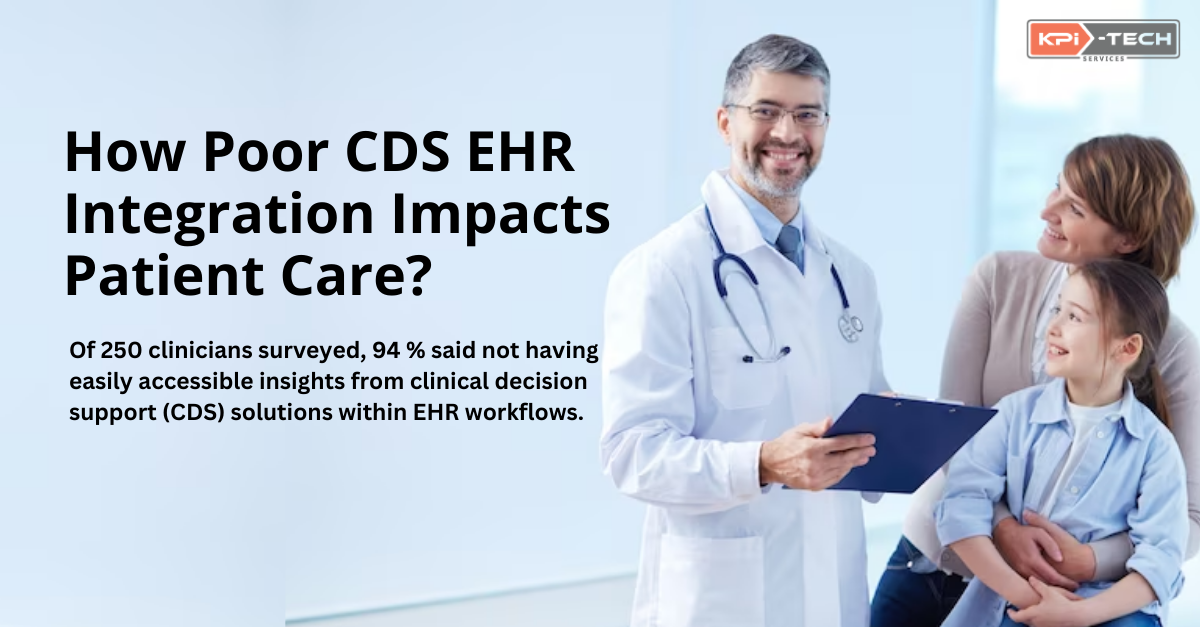
How Poor CDS EHR Integration Impacts Patient Care?
Why Embed Clinical Decision Support into your EHR?
In clinical management, facilities typically adhere to established guidelines. However, clinicians often face challenges in digesting lengthy clinical documents. Clinical Decision Support (CDS) systems alleviate this by furnishing concise analyses and comprehensive summaries of policies and various data types. Moreover, they enhance the precision and thoroughness of documentation. Integrated with the system, CDS further streamlines administrative tasks such as diagnostic coding, patient prioritization, and test requisition. This integration leads to more efficient operations and accurate reporting.
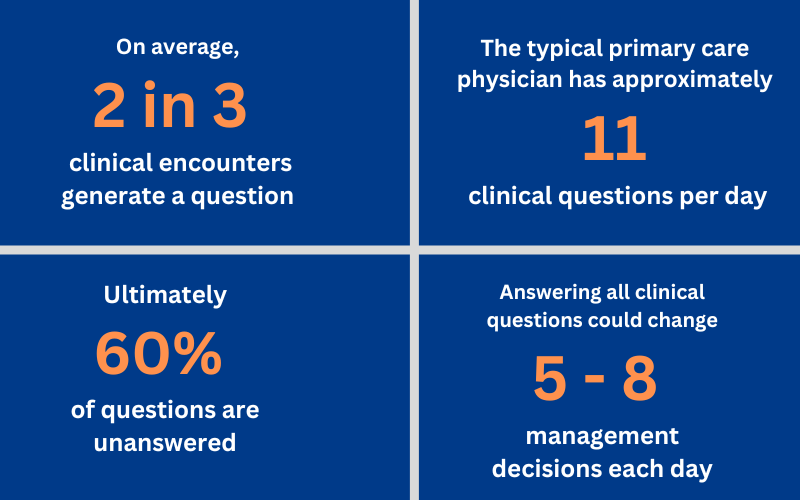
Clinical decision support (CDS) enables clinicians to answer more of these questions accurately.
What are the Benefits of Integrating Clinical Decision Support into EHR?
Embedding clinical decision support (CDS) into your Electronic Health Record (EHR) system offers a range of benefits that enhance patient care and streamline clinical workflows. Here are some compelling reasons to consider this healthcare integration:
- Real-Time Guidance: CDS provides immediate, context-specific recommendations to healthcare providers at the point of care. This ensures that clinicians have the most current and relevant information to make informed decisions.
- Enhanced Patient Safety: CDS systems can help identify potential medication errors, drug interactions, allergies, and other critical alerts, preventing adverse events and improving patient safety.
- Evidence-Based Practice:CDS tools are designed to incorporate the latest evidence-based guidelines and clinical best practices. This ensures that care decisions align with the most up-to-date medical knowledge.
- Reduced Clinical Variability: By standardizing care protocols and providing guidance based on established clinical guidelines, CDS helps reduce variability in care delivery, leading to more consistent and standardized treatment approaches.
- Improved Clinical Efficiency:Integration with the EHR streamlines the clinical workflow, reducing the time required to access relevant information and make informed decisions. This efficiency ultimately leads to better patient throughput.
- Chronic Disease Management:CDS tools can assist in the management of chronic conditions by providing clinicians with proactive reminders, treatment plans, and follow-up recommendations tailored to each patient's specific needs.
- Cost Containment: CDS can assist in cost-effective care by recommending lower-cost alternatives, generic medications, or suggesting less expensive diagnostic tests while maintaining high-quality care.
- Compliance with Regulatory Requirements: Many healthcare quality reporting programs require the implementation of clinical decision support as part of meaningful use criteria. By embedding CDS into your EHR, you ensure compliance with these requirements.
- Continuous Quality Improvement: CDS systems often include reporting and analytics capabilities, allowing healthcare organizations to track performance metrics, monitor adherence to guidelines, and identify areas for improvement in care delivery.
- Patient Engagement: Some CDS systems can provide educational materials and resources directly to patients, empowering them to take an active role in their own healthcare and make informed decisions about their treatment plans.
- Support for Complex Cases: For complex or rare conditions, CDS can offer valuable insights and recommendations based on the latest research and expert consensus, assisting clinicians in managing challenging cases.
RELATED: Clinical Decision Support Systems: Revolutionizing Healthcare Decision Support
Poor CDS EHR Integration Negatively Impacts Patient Care
To leverage the benefits of Clinical Decision Support (CDS) within your Electronic Health Record (EHR) system, it is crucial to ensure seamless integration.
According to a Wakefield Research study commissioned by health IT provider Insiteflow, clinicians emphasize the importance of integrating third-party solutions into Electronic Health Records (EHR) workflows for effective clinical decision support (CDS). Out of the 250 clinicians surveyed, an overwhelming 94 percent expressed concerns about the negative impact on patient care when valuable insights from external sources are not readily accessible.
- 53 percent of clinicians surveyed reported that patients start treatment too late.
- 52 percent reported patients spend additional time in the hospital.
- 47 percent reported patients receive the wrong treatment plan.
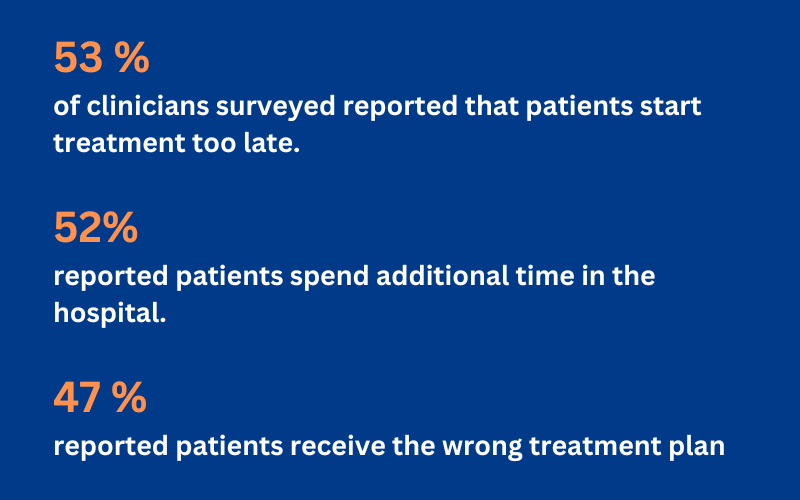
Caregivers face the challenge of employing various methods to access multiple external sources of insights, often requiring them to exit their EHR system and log into separate platforms. Nearly all providers surveyed (98 percent) indicated that the difficulty in utilizing patient-specific insights led to missed opportunities for enhanced patient care, potentially impacting patient outcomes and reimbursement timelines.
Moreover, 94 percent of clinicians in the survey expressed that the process of learning how to access and effectively utilize patient-specific insights from diverse external solutions contributed to feelings of exhaustion and burnout.
Clinicians have between six to over 20 external solutions in their toolkit. However, they acknowledged not fully utilizing the insights due to various reasons, including finding them.
- time-consuming,
- lacking intuitiveness,
- facing complexity, or
- occasionally forgetting to access them.
RELATED: EHR Integration Guide
What are the Best Practices of Integrating CDS into the EHR?
Integration of Clinical Decision Support (CDS) into Electronic Health Records (EHR) involves several crucial considerations.
- Location: Much like in real estate, the key is "location, location, location." Where and how you implement CDS functionality greatly impacts its effectiveness within your healthcare organization. According to feedback from medical and Healthcare IT experts surveyed by UpToDate, this may be the most pivotal factor influencing adoption by clinicians. A recommended approach is prominently placing your CDS resource, like on tabs in the navigation bar or as a fixed on-screen button. It's imperative that clinicians can easily spot and access CDS within the EHR.
- Easy Access: Clinicians should have seamless access to CDS throughout their clinical workflow. If the link is confined to a specific EHR section, it limits when and where clinicians can use the CDS. While each EHR has unique access options, a best practice is ensuring CDS is accessible on every screen for maximum utilization.
- Visibility: Another crucial aspect is making the CDS resource clearly visible on the EHR screen. Resources hidden behind right-clicking or within complex menus are less likely to be utilized. Clinicians consistently emphasize the importance of easy access.
- Fewer clicks: In the medical field, time is of the essence. The difference between one click and several can determine whether clinicians utilize the CDS. This is a lesson learned by many IT professionals. Prior to deployment, carefully consider the most efficient means for clinicians to access information. Streamlining steps and minimizing clicks is paramount. Healthcare leaders universally advocate for one-click accessibility as the gold standard and best practice.
How an Healthcare IT company Help with Seamless Integration?
A healthcare IT company facilitates the seamless integration of Clinical Decision Support (CDS) with an Electronic Health Record (EHR) system. They bring specialized knowledge in healthcare technology, aiding in vendor selection and ensuring compatibility. They customize the CDS system to align with the organization's clinical protocols, plan the integration process, and handle data mapping. Their expertise in interoperability standards ensures smooth communication between the EHR and CDS. They design a user-friendly interface, configure alerts, conduct rigorous testing, and provide training for clinicians. Feedback collection and regulatory compliance, including privacy and security regulations like HIPAA, are also part of their responsibilities. By staying updated with industry trends, they ensure continuous optimization of the integration.
KPi-Tech boasts a wealth of expertise in integrating prominent EHR FHIR-APIs and is adept at incorporating the FHIR standard into your current platform. We also offer valuable insights on application architecture and how FHIR fits into this framework.





