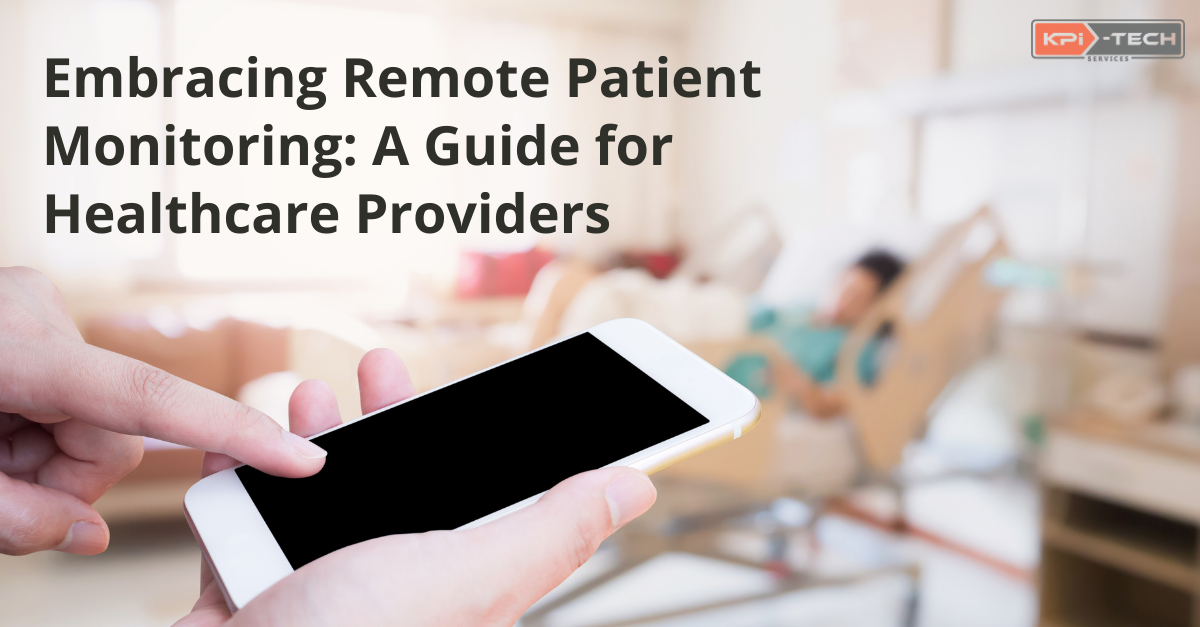
Embracing Remote Patient Monitoring: A Guide for Healthcare Providers
Ready to take your practice to the next level and improve patient outcomes? Remote patient monitoring (RPM) is the answer! 84% of providers using RPM plan to increase their usage in 2024
In recent years, the adoption of Remote Patient Monitoring (RPM) has surged within the healthcare industry, offering both patients and providers a plethora of benefits. For example, the Mayo Clinic has shown that 72.5% of remote patient monitoring patients comply with care plan tasks, including taking meds and monitoring vitals. Further, only 9.4% were readmitted within 30 days versus 20% of patients not using RPM.
As you embark on integrating RPM into your practice, there are several crucial aspects to consider, from seamless integration with existing healthcare systems to budget allocation and the choice between ready-made solutions and custom development. This guide aims to provide you with a roadmap to successfully implement RPM in your practice, ensuring optimal patient care and operational efficiency.
Integration with Existing Healthcare Systems and Compliance Considerations
The first step in adopting RPM is ensuring seamless integration with your existing healthcare systems. This includes Electronic Health Records (EHR), practice management software, and other relevant platforms. Here's a brief overview of the integration process:
- Assessment of Current Systems: Evaluate your current infrastructure to identify any gaps or compatibility issues that may arise during integration.
- Interoperability Standards: Ensure that the RPM solution you choose adheres to interoperability standards such as HL7 and FHIR to facilitate data exchange between systems.
- Compliance: Prioritize compliance with regulatory standards such as HIPAA (Health Insurance Portability and Accountability Act) to ensure patient data privacy and security. healthcare systems must align with other regulatory standards such as the ONC Cures Act and CMS prior authorization requirements.
- Customization and Configuration: Work with your IT team or chosen vendors to customize and configure the RPM solution according to your practice's specific needs and workflows.
- Testing and Training: Conduct thorough testing to ensure that data flows smoothly between systems and provide comprehensive training to your staff on how to use the integrated solution effectively.
- EHR Integration: Ensure seamless data flow between your RPM platform and EHR for a holistic view of each patient's health. Look for solutions offering open APIs and standardized data formats like FHIR for smooth integration.
- Lab and Imaging Integration: Integrate with existing lab and imaging systems to receive real-time results and trigger personalized interventions based on combined data insights.
- Telehealth Integration: Combine RPM with telehealth consultations for virtual check-ins and remote diagnosis, offering comprehensive care without requiring patients to visit your office.
- Practice Management Software: Integration with practice management software supports compliance with CMS prior authorization requirements, which aim to streamline the approval process for certain healthcare services and procedures. By integrating RPM data with practice management workflows, providers can ensure timely authorization for remote monitoring services, facilitating improved patient access to care while meeting CMS regulatory standards.
- Medical Devices and Wearables: Compliance with FDA regulations for medical devices is essential when integrating RPM with medical devices and wearables. Ensuring that these devices meet FDA standards for safety and effectiveness is critical to maintaining patient safety and regulatory compliance. Additionally, adherence to industry standards for data security and encryption helps protect patient health information transmitted from these devices.
Budget Considerations:
- Upfront Costs vs. Long-Term Savings: While the initial investment in RPM integration may seem significant, it's essential to consider the long-term savings in terms of reduced hospital readmissions, improved patient outcomes, and operational efficiency.
- Subscription Fees vs. Custom Development Costs: SEvaluate the pros and cons of subscribing to a ready-made RPM solution versus investing in custom development. While ready-made solutions offer convenience and faster deployment, custom development allows for greater customization and scalability.
- Implementation and Support: Factor in costs for implementation services, ongoing technical support, and staff training to ensure smooth adoption and efficient use.
- ROI Analysis: Conduct a thorough ROI analysis to estimate the financial benefits of RPM integration and justify the allocated budget to stakeholders.
Ready-made vs. Custom Solutions:
When it comes to choosing an RPM solution, you'll need to decide between ready-made solutions offered by various vendors or investing in custom development. Here are some considerations:
- Ready-Made Solutions: Ready-made RPM solutions are pre-built platforms offered by vendors, often with a range of features and functionalities. They require minimal setup and can be deployed relatively quickly, making them ideal for practices looking for a cost-effective and hassle-free solution.
- Custom Development: Custom development involves building an RPM solution tailored to your practice's specific requirements. While this approach offers greater flexibility and customization options, it typically requires a larger upfront investment and a longer development timeline.
Choosing the Right Solution:
- Evaluate your specific needs and budget: Consider the number of patients, types of conditions you manage, and desired level of customization.
- Compare available solutions: Research features, pricing, integration capabilities, and ease of use.
- Seek expert advice: Partner with a healthcare IT consultant or technology provider to guide you through the selection process.
Conclusion
Implementing RPM can be transformative for your practice, but expert guidance is crucial.KPI-tech, with its 20+ years of experience in healthcare development and integration can be your trusted partner on this journey. We offer:
- Customizable RPM solutions: Tailored to your specific needs and budget.
- Seamless integration: Connect with your existing healthcare systems for a unified experience.
- Expert implementation and support: Ensure successful launch and ongoing assistance.
- Proven track record of success: Leverage our experience to achieve your RPM goals.
Schedule a consultation with KPI-tech today to discuss your RPM needs and discover how we can help you deliver exceptional patient care, improve practice efficiency, and thrive in the evolving healthcare landscape.





